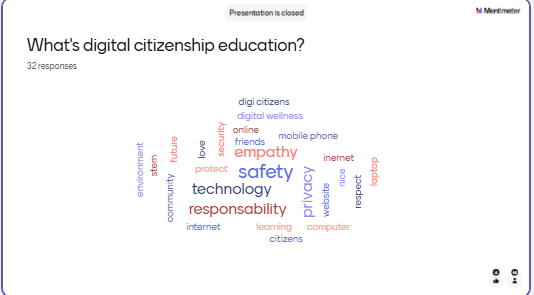The project aimed to empower students to become responsible and informed digital citizens through the lens of STEM education by exploring the intersection of Science, Technology, Engineering, and Mathematics (STEM) with core aspects of digital citizenship such as ethics, privacy, security, online communication, and participation.
It was founded with the idea of getting the following aims:
- To equip students with essential skills in both STEM (Science, Technology, Engineering, Mathematics) and digital citizenship.
- To enhance their understanding of key digital issues such as ethics, privacy, security, and online communication.
- To foster critical thinking, problem-solving, and innovation while developing a responsible and informed approach to using technology.
- To create a tech-savvy, ethical generation.
COUNTRIES AND SCHOOLS WORKING ON IT
AZERBAIJAN
H.E.Hüseynov adına 83 nömrəli məktəb-lisey, Baki
ITALY
IIS "P. Sraffa", Crema
NORTH MACEDONIA
ОO „Sv Kilil i Metodij“ Kocani
SPAIN
IES Escultor Juan de Villanueva, La Pola Siero
TÜRKIYE
Didim Efeler Ortaokulu, Didim
Hafız Mehmet Niyazi Kasapoğlu İmam Hatip Ortaokulu, Terme
Mithatpaşa Ortaokulu, Merkez
Yunusemre Atatürk Ortaokulu, Yunusemre
In order to start working, first, the teachers introduced themselves on the Twinspace and the students also made their introductions.
Andrés and Mario were in charge of describing our high school.
We filled our pre-surveys.
The students' pre survey results
The students introduced their towns and villages.
We celebrated SAFER INTERNET DAY.
It was agreed that each group would invent a slogan for the day and would record a video saying it.
Our slogan was 'EVERY DAY IS A GOOD DAY TO BE SAFE'
This is our common video.
In our team, we made posters individually or in pairs.
Then we voted and chose the one that would represent us in the competition and in the collaborative logo. NORA V.'s was our favourite one.
These are all the posters made by all the partners.
DIGITAL CITY OF THE FUTURE
In this first activity, each school would design a part of the city, representing one of the 10 domains of digital citizenship education. Students would work create a visually rich representation of the core concepts in each domain. And also they would write a slogan for the domain.
In this way, each school would focus on
a particular area of digital citizenship
and design a corresponding city section. This approach will help students understand how different
aspects of digital citizenship play a role in building a responsible and
respectful digital society.
The 10 domains were:
- ACCESS AND INCLUSION
- LEARNING A CREATIVITY
- MEDIA AND INFORMATION LITERACY
- ETHICAL VALUES AND EMPATHY
- HEALTH AND WELL-BEING
- PRESENCE AND COMMUNICATION
- ACTIVE PARTICIPATION
- RIGHTS AND RESPONSIBILITIES
- PRIVACY AND SECURITY
- CONSUMER AWARENESS
Then it was time to fill in the pre-surveys.
In March the teachers had their first meeting to arrange the next steps of the project.
We saw a presentation about digital citizenship in class.
STEM DIGI CITIZENS' PRESENTATION
Then, using Mentimeter, we made word clouds to answer the questions
'WHAT'S DIGITAL CITIZENSHIP EDUCATION?
This is our word cloud
After that, we wrote our opinions about digital citizenship and issues related to it.
We created songs about digital citizenship using AI.
These are our team's songs.
Here you are all the teams' songs.
Finally, we designed our sustainable schools in teams, we came up with slogans and we made prototypes.